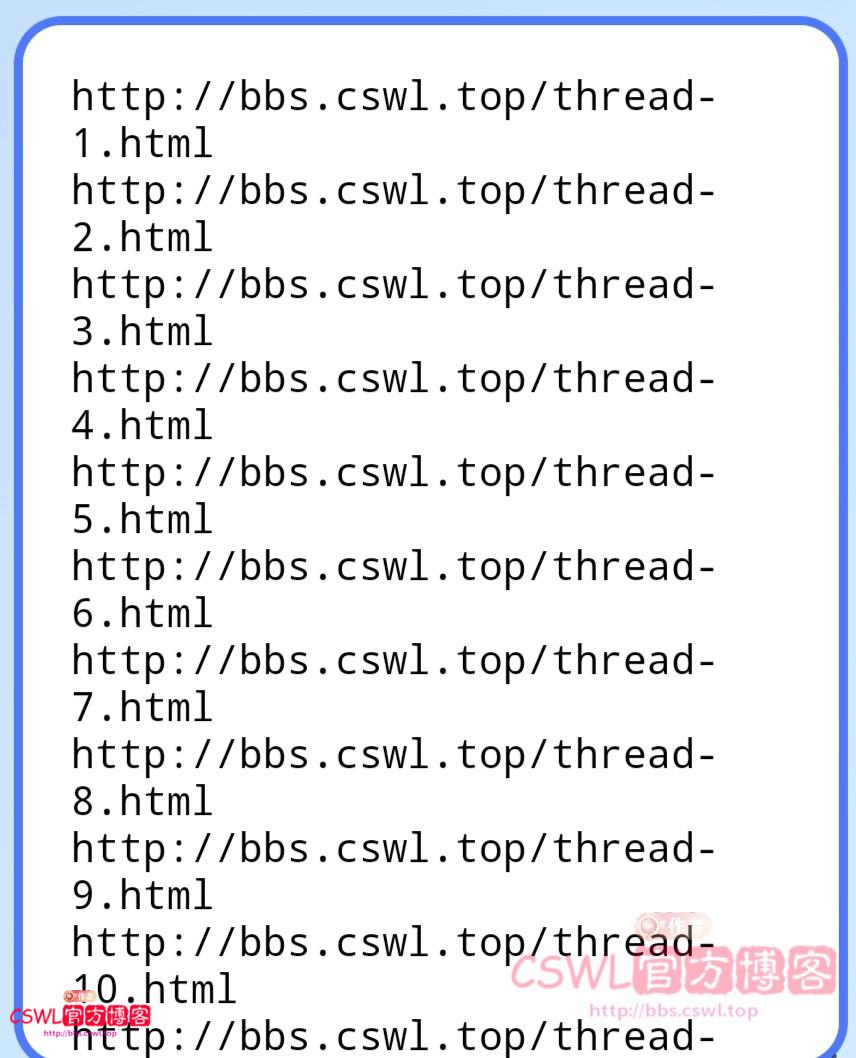
首先在你的网站根目录新建一个空白文件xx.php,我这边是创建geturl.php粘贴以下代码
访问你的https://你的域名/geturl.php即可
下载声明
每次下载将扣除 1 个经验,经验可通过 /发布主题/签到/回帖/获得!
拥有经验 : 点|排行
拥有金币 : 枚|兑换
拥有现金 : 0|充值
关闭
帖子版权申明
1、本网站的文章部分内容可能来源于网络,仅供大家学习与参考,如有侵权,请反馈给:
【站长】进行删除处理!
2、 本站一切资源不代表本站立场,并不代表本站赞同其观点和对其真实性负责。
3、本站一律禁止以任何方式发布或转载任何违法的相关信息,访客发现请向
【站长】举报!
4、 本站资源大多存储在
云盘,如发现链接失效可以点
这里进行反馈我们会第一时间更新。
暂无评论